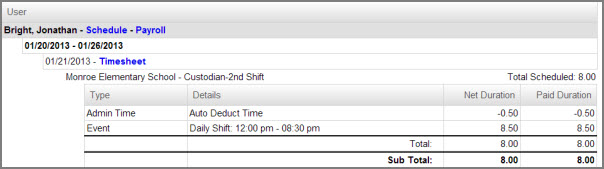The Work Detail report provides information about your time for a given time period. The data is broken down by work week, then day, then location/job type combination.
To access the Work Detail report click on the Work Detail link from the VeriTime home page.
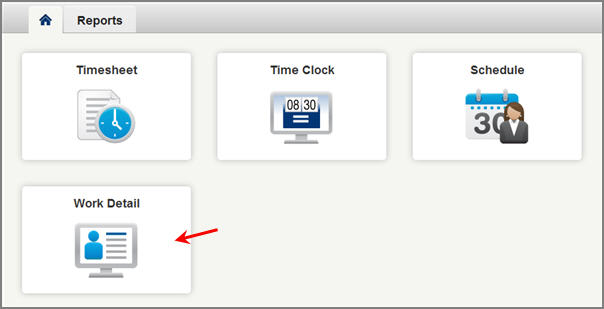
At the top of the report you can set a date range as well as choose if you would like the data to be displayed as time or decimal format. You can also set options to have signature lines or hide portions of the report. To apply the filters click the Search button.
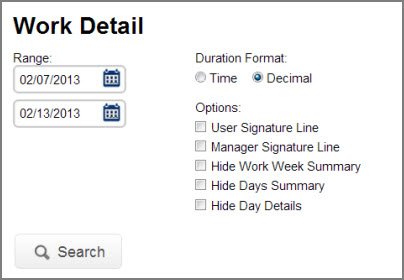
The image below shows the body of the report. The Schedule link next to your name will take you to your schedule. The Timesheet link will take you to your timesheet for that date.