

Your district may have created a VeriTime schedule for you, which you can view by clicking on the Schedule option from the VeriTime home page.

Note: This is not the same as your Aesop absence schedule – this is VeriTime’s schedule of when you are scheduled to work, along with Absence and other information from the district’s Aesop calendar.
Activity concerning your schedule is shown on the calendar view, which may display as a monthly view, weekly view or daily view. Different types of activities are displayed in different colors. The information included in the monthly view shows:
• Start Time & End Time
• Location
• Job Type
• Break Time

In the weekly and daily views, you will also see the total duration of each shift, which may not be the duration from the start time until the end time.
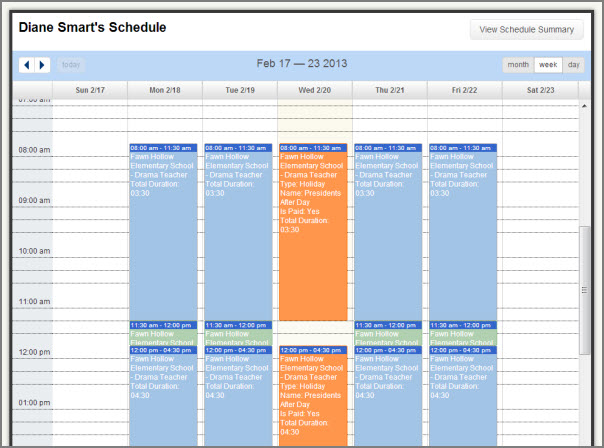
For example, in the above screen shot the total duration is 6:00. That means that 30 minutes of the scheduled shift is an unpaid break.