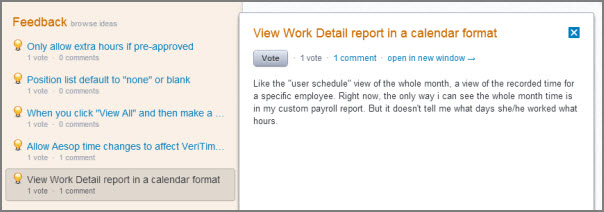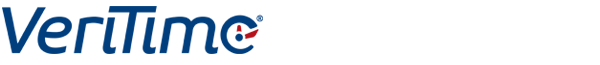
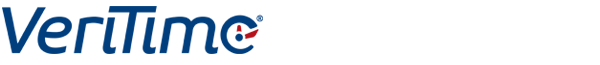
You can always access the guide you are looking at now by clicking the Help tab found on the far right of your VeriTime web page. In this guide you will have access to the VeriTime documentation as well as helpful videos and release notes.
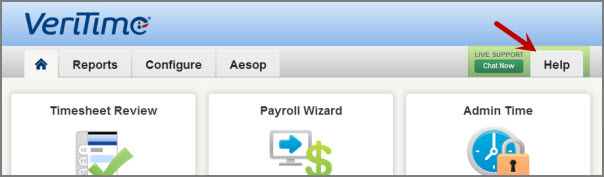
If you can't find the help you are looking for in the documentation or videos you can always chat with one of our friendly VeriTime Client Services representatives. To do this click on the Chat Now button located right next to the Help tab.
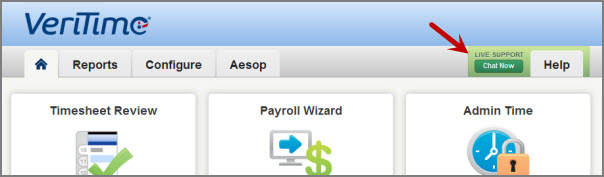
This will launch a window containing the Live Chat web form. Fill in your name, email address, a brief description of what you would like help with, and the category you feel your question fits into.
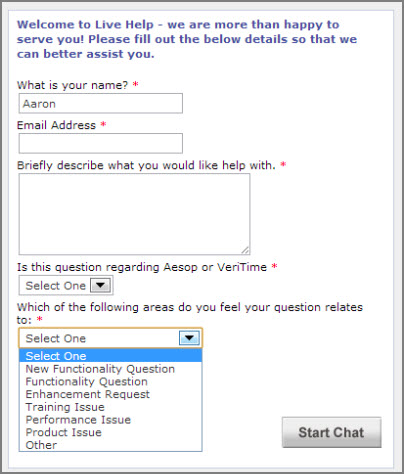
After clicking the Start Chat button, you will be placed into the Live Chat queue for the next available Client Services representative. A message will appear indicating your placement in the queue with an estimate of how long the wait will be. Once the representative answers, ask them any question you would like and get your answer in real time.
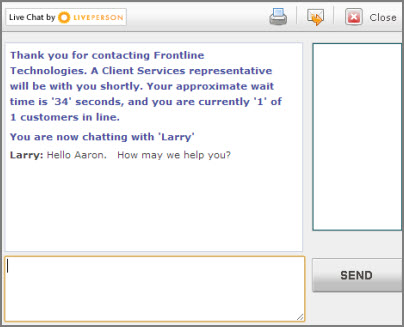
Once the Client Services representative has helped to resolve the issue and the chat session has ended, a screen will appear where you will have the opportunity to have a transcript of the chat emailed to you. You can also leave a rating and any comments you might have. While rating the experience and leaving feedback is not required, it is certainly appreciated. Your feedback helps us to improve our service to our customers.
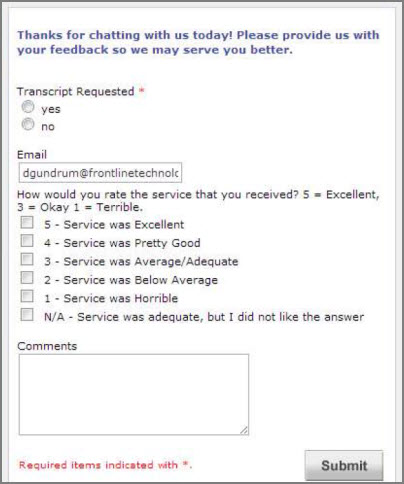
At the bottom right corner of the VeriTime you will see a button labeled Suggest a Feature. This button will appear throughout the VeriTime system.
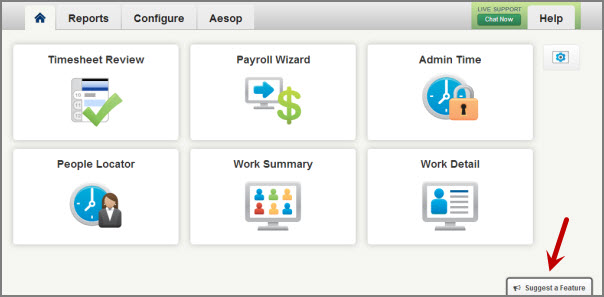
Clicking this button will launcha feedback form that prompts you to Enter your idea, Describe your idea, and fill in your email address. Once you have completed filling in the form, click the Post idea button.
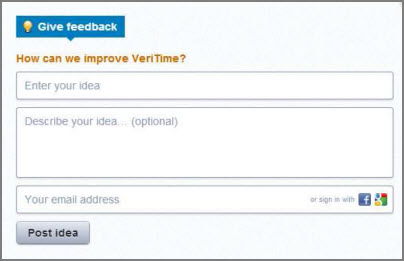
Your idea will be posted into the queue that appears on the left side of the window for other Users to review and vote on. This pool of features and enhancement requests will be closely monitored. All submitted ideas will be considered for future development.