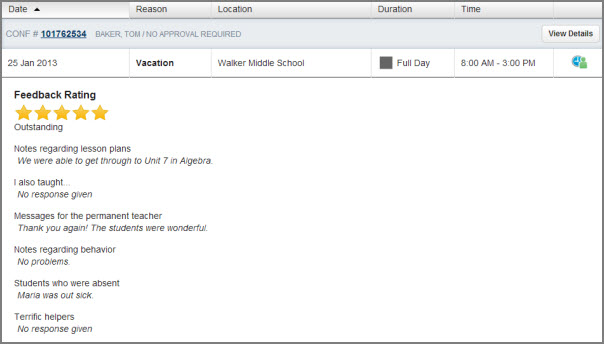Feedback
Many districts use Aesop to help collect data about the substitute's job performance. If your district has opted to use this feedback feature, you will see a Feedback tab at the top of your home page.

Leaving Feedback
Click on the Feedback tab to be taken to a list of all of the absences from the past 14 days that you can leave feedback on. To leave you feedback regarding the substitute click on the Leave Feedback button for the individual absence.

This will take you to a page where you can answer questions about how the substitute did. The first thing you will want to do is choose an overall rating. This is a 1 to 5 star rating with 1 star meaning their performance was "poor" and 5 stars meaning it was "outstanding". Hover over and click on the number of stars you would like to give.
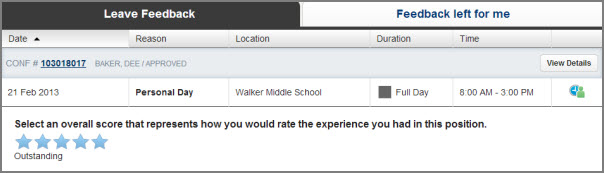
Below the star rating you will see a list of questions you can answer. These question may have been customized by your district so the questions you see in this guide may differ from what you see on your web page.
Note: If a question is marked with *** that means the district requires an answer to that question before the feedback can be submitted.
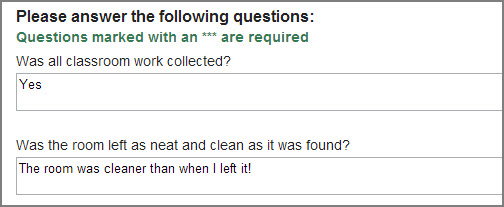
Once you have marked your star rating and answered the questions you can click the Submit button at the bottom of the page. Once you submit your feedback you will not be able to go back in and edit it.
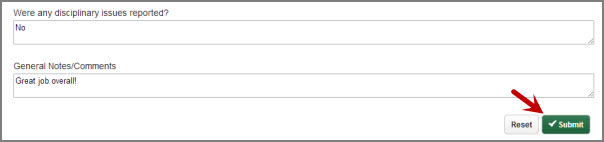
Reviewing Feedback You Left
After you have left feedback for absences in Aesop you can review the feedback for all jobs in the current school year. To do this, click on the Feedback that I left tab in the feedback section.

To view the details of the feedback that you left click the View Feedback link for the specific absence.
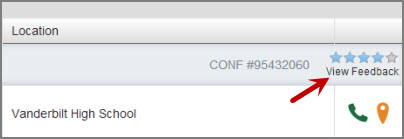
Reviewing Feedback Left by the Sub
Your district may also allow the substitutes to leave feedback about their job experience while filling in for you. If your district has given you the permission to see this feedback you will see the tab Feedback left for me. Click this tab to view a list of the feedback.

To view the details of the feedback that the substitute left about their job experience, click the View Feedback link.
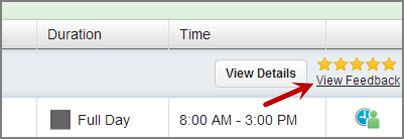
This will take you to a page where you can see all the answers they submitted to the feedback questions they were presented with.