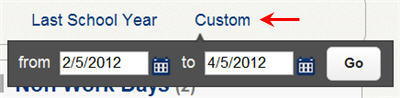If you want a quick view of the jobs you have worked in the past 30 days, you can access the Past Jobs tab. On the tab there will be a number in parenthesis which indicates how many jobs you have had in the past 30 days.
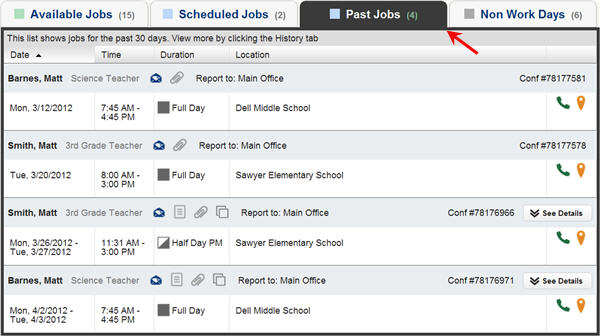
If you would like to go further than 30 days into your job history you can click the History tab in the main tabs.
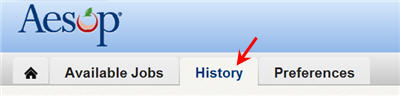
The History tab will allow you to look at the history of your absences and non work days for various time periods. Just click the predefined time period to see the info for that date range.
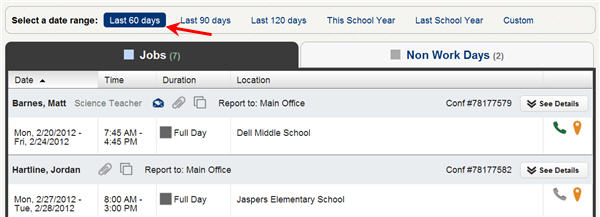
To create a custom date range click the Custom option. A date range box will pop up. Enter your custom date range and click the Go button to bring up the info for that range.